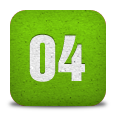De Dwarstuin 1 jaar!!!!

Kinderopvang, scholen en verjaardagspartijtjes hebben al gebruik gemaakt van het terrein.
Deze winter zijn er veel bomen gekapt en daardoor heeft het terrein weer een andere uitstraling gekregen.Van de ruimte die er nu is gekomen zijn we van plan een ontdekbos voor kinderen met een beperking te maken.We doen dit samen met de Stichting Nadja. Binnenkort meer nieuws hierover.Het afgelopen jaar zijn wij enorm geholpen door vrijwilligers op de werkdagen en door giften van het Rabobankwensenfonds, Lions Leiderdorp en het Oranjefonds.
Voor het voortbestaan van de Stichting zijn wij afhankelijk van fondsen en donaties. Ook zijn de vrijwilligers bij de werkdagen onmisbaar.
Wie ons wil steunen kan zich melden bij This email address is being protected from spambots. You need JavaScript enabled to view it.
Dennis van den Bos
Dennis van den Bos (penningmeester)
Kamer van Koophandel inschrijfnummer: 27343107
Banknummer:NL68RABO0135831326
9 augustus 2011: Tussenstand Rabobank Wensenfonds
Eind juli is een tussenstand bekend gemaakt van het Rabobank Wensenfonds. En wat bleek? De Dwarstuin staat bovenaan met 225 stemmen in de categorie buurt en wijk!! Wij hopen nu natuurlijk dat we bovenaan blijven staan, maar de strijd is nog niet gestreden.... Dus bij deze een oproep aan iedereen die nog niet heeft gestemd: stem op onze wens voor banken en picknicktafels!
Klik hier voor de site van het Rabobank Wensenfonds en klik op 'stem hier'. Kies dan voor wens nr. 10: Stichting Natuurspeeltuin Leiderdorp
Stemmen is mogelijk van 20 juni 2011 t/m 31 augustus 2011. De uitslag zal in september 2011 bekend gemaakt worden.
Slideset
The Widgetkit Slideset takes your product showcase to the next level. It provides a sleek way to show multiple sets of items and uses smooth effects while looping through them.
Features
- Clean and very lightweight code
- Eye-catching transition effects
- Support of named custom sets
- Swipe navigation on mobile phones
- Built with HTML5, CSS3, PHP 5.2+, and the latest jQuery version
- Works with Joomla and WordPress
Slide Example
The sets are auto generated (4 items per set), item names are shown and it uses the slide effect and navigation buttons.
Zoom Example
The sets are arranged manually, the sets names are used as navigation and it uses the zoom effect.
Drops Example
The sets show the item names and it uses the drops effect and navigation buttons.
Deck Example
This auto generated sets uses prev/next buttons as navigation and the deck effect.
How To Use
The Widgetkit Slideset takes full advantage of the very user-friendly Widgetkit administration user interface. You can create and manage all the slidesets and their different items in one place. After you have created a slideset you can load it anywhere on your website using shortcodes or the universal Widgetkit Joomla module or WordPress widget.
Accordion
The Widgetkit Accordion enables you to display a set of items in a compact space, by clicking on each items header it expands or collapses it's content section.
Features
- Clean and very lightweight code
- Smooth transitions on content section toggle
- Option to match automatically the height of varying content
- Option to auto collapse or allow multiple opened items
- Built with HTML5, CSS3, PHP 5.2+, and the latest jQuery version
- Works with Joomla and WordPress
Example
Slide 1

Headline
Lorem ipsum dolor sit amet, consectetur adipisicing elit, sed do eiusmod tempor incididunt ut labore et dolore magna aliqua.
Slide 2

Headline
Lorem ipsum dolor sit amet, consectetur adipisicing elit, sed do eiusmod tempor incididunt ut labore et dolore magna aliqua.
Slide 3

Headline
Lorem ipsum dolor sit amet, consectetur adipisicing elit, sed do eiusmod tempor incididunt ut labore et dolore magna aliqua.
Slide 4

Headline
Lorem ipsum dolor sit amet, consectetur adipisicing elit, sed do eiusmod tempor incididunt ut labore et dolore magna aliqua.
How To Use
The Widgetkit Accordion lets you easily create and manage all the accordions contents through the user-friendly Widgetkit administration user interface. After you have created an accordion you can load it anywhere on your website using shortcodes or the universal Widgetkit Joomla module or WordPress widget.